7-Page Website Personalization
Heads up! Saving your progress now will store a copy of your entry on this server. For security reasons, sensitive information such as credit cards and mailing addresses, along with file uploads will have to be re-entered when you resume.
Your form entry has been saved and a unique link has been created which you can access to resume this form.
Enter your email address to receive the link via email. Alternatively, you can copy and save the link below.
Please note, this link should not be shared and will expire in 30 days, afterwards your form entry will be deleted.