People come to Instagram to be inspired and discover things they care about, and that includes content from brands and businesses.
200 Million+ Instagrammers visit at least one Business Profile daily.
60% of people say they discover new products on Instagram.
1/3 of the most viewed stories are from businesses.
Signing Up For Instagram
Step 1: Download and Launch the Instagram App
Download the Instagram app by going to the App Store on Your Mobile Phone. Once it is installed, open it.
Step 2: Connect the App to Facebook
Once the app is opened, click on the Sign Up prompt. Enter your e-mail, and then connect your account to Facebook. This step will come in really handy both for when you want to post directly to Facebook from Instagram, and for finding people to follow that you personally know.
Step 3: Switch your Account to Business
If you plan on using Instagram as a tool to market your business, then you’re going to want to switch your account from Personal to Business. Doing so will let you view insights and stats relating to your engagement, will keep your profile set to “public”, as well as let you add a business address, phone number, and store hours.
To do so, find: Settings > Switch to Business Account.
HOW TO USE FACEBOOK FOR BUSINESS
Step-by-Step Guide to Setting up Facebook for Business
It doesn’t cost anything to set up a Facebook Page. Once you’ve created your Page, you can also use it to post content, link to your website, and communicate with Fans and followers for free. That makes a Facebook Page an incredibly valuable tool for any marketer working with a limited budget.
You also need to create a Facebook Business Page before you can start using paid marketing strategies on Facebook, including Facebook ads. So, the first step of mastering how to use Facebook for business is preparing your Facebook Page.
Step 1: Create your Facebook Business Page
· Head to facebook.com/pages/create. You need to be logged into a Facebook personal account to get started, but your personal information will not appear on your new business page.
· Choose your page type: Business/brand or Community/public figure
· Enter your business details.
Step 2: Add Branded Images
Upload your profile and cover photos. Make sure to use the optimum image sizes for Facebook so they look their best.
Step 3: Complete Your Page Info
Click Edit Page Info and fill in the following sections:
· Description: 255 characters to describe who you are and what you do.
· Contact information: Fill in all the ways you want people to be able to reach you (including your website).
· Extra options: If it’s relevant to your business, add your operating hours, price range, and privacy policy.
Step 4: Create your Facebook Username (AKA Your Vanity URL)
Your username helps people find you on Facebook. Click Create Page @Username to make one. It can be up to 50 characters long.
Facebook marketing ideas for your vanity URL:
· Choose a search-friendly Page name. In most cases, this will be your brand name.
· If possible, use a consistent username across social networks.
Step 5: Add a Call-To-Action Button
A call-to-action button gives people a quick and easy way to reach out to you or otherwise engage with your business. Click Add a Button under your cover photo to set one up.
Step 6: Review your Facebook Page Settings
Your Facebook Page settings give you custom control over who sees what on your page. Take a look to make sure you understand the privacy and security settings in particular. That’s it! Your Facebook Page is set up and ready to go.
INSTAGRAM BASICS
After signing up for an account, the next step is to follow some other users and look at their photos. Like Facebook, Instagram uses an algorithm to determine what content to show you and when, so don’t panic if someone suddenly drops out of your timeline.
To see more of the accounts you care about, simply engage with their posts and, if you never want to miss someone’s post, turn on notifications. To do so, click on a post of theirs, and then choose Turn on Post Notifications from the menu.
GETTING YOUR INSTAGRAM PROFILE RIGHT
Before you start posting, take some time to get your profile looking sleek and polished!
Optimal size of your Instagram profile picture
Upload a minimum image size of 110 x 110 pixels for your profile photo. If you want your photo to look sharp, the ideal photo size is 180 x 180 pixels.
Anytime you want to update the photo, click on “Edit Profile” on your profile page. You’ll be able to change your profile photo, name, username, your profile description that includes a bio and a link, business information and private information.
Updating your Profile Description
When you click on “Edit Profile”, a page pops up where you can update your bio. The character limit is 150 and you can include a mix of words, hashtags or emoticons. In this bio, think about what keywords people will look for when they search for products or services you have. On your Instagram profile, you are allowed to add in a link. It could be a link to your blog post, video or your website.
If you want to spruce up your bio by having more than one link, there are services like Linktree where you can create a bio link that comprises of multiple links.
As a small business on Instagram, it’s easy to fill in your bio and forget about it. If you haven’t updated your bio for awhile, it’s always good practice to review your Instagram bio and see if there’s any important updates that need to be made.
Find People to Follow
Because you’ve already connected your Instagram account to Facebook, you should be automatically prompted to individually follow people in your friends list.
However, if you want to search for users not in your personal contacts, click on the magnifying glass icon at the bottom of your screen and Instagram will show you some videos, Stories, and photos by users they think you might like.
Other ways to find people to follow include searching for hashtags.
Instagram Hashtags
#hashtags was born in the 21st century. At the beginning, it was mostly associated with Twitter and was meant to link buzz around the same topic on the platform so others can follow or join these conversations.
Fast forward to today, it has become so useful that it has been successfully adopted across other platforms like Instagram and LinkedIn. (Unfortunately it didn’t work so well on Facebook.) Hashtag is parallel to “google search engine” on the social media platforms.
If you are running a business, using the right hashtags on Instagram will help new people discover your content. There are 1 billion monthly active users on Instagram and 500 million daily active Instagram Story users worldwide. Apart from following individual accounts, these users are able to follow hashtags they are interested in. This means posts with these hashtags will be shown to this group of followers.
Anyone who is following this specific hashtags will see those content shown in their home feed. Hashtags help users to find things they care about or want to know more about. Tagging your content with the right hashtags help these users to discover your brand and your content.
Create a Branded Hashtag
A branded hashtag is often a key part of a successful Instagram marketing strategy.
The best starting point is a general branded hashtag. It should be short, memorable and include your brand name in some form. The benefits of a branded hashtag are to make your content more discoverable, drive traffic to your profile and creating a stronger community around your brand. It will also help you organize your content, making it easily findable and trackable.
You can place the hashtag in your bio so that it’s easily visible to anyone visiting your profile.
And no one says you have to have just one hashtag. You can also create hashtags for a specific campaign or competition, showcase brand advocates or encourage user-generated content.
Instagram Content
Publishing your content on a regular basis is also another success factor for growing your Instagram following. The lifespan of each Instagram post last about a couple of days so your content can easily pass without anyone noticing. Instagram’s algorithm works in such a way that when your follower likes or comments on your post, the relevance score of your content to them goes up.
So, the next time when you publish a post, the algorithm will mostly show your post to them again! When you stop publishing, your relevance score declines and when you put out a new piece of content, it’s less likely to be shown to them. The more interaction your follower has with your content, the more familiar they are with your brand.
Reply to All Comments
This doubles your engagement and starts conversations in the comments, which also boosts the posts. Comments are everything! Instagram will raise the visibility of your post the more the engagement goes up.
When you receive a comment from your followers, reply as soon as possible. Think of it as a real conversation with someone. Don’t let them wait. This doubles your engagement and starts conversations in the comments section, which also boosts Instagram engagement. Comments are one of the biggest factors for Instagram, especially a couple of minutes after publishing your posts. The longer comments, the better.